Cyotek CopyTools Help
You can customise the appearance of CopyTools by selecting a theme. Themes will change the appearance of menus and toolbars, and elements in the main application window.
Choosing a theme
- From the Tools menu, open the Theme sub-menu
- Choose a theme from the list displayed
Available themes
System

Black

Blue
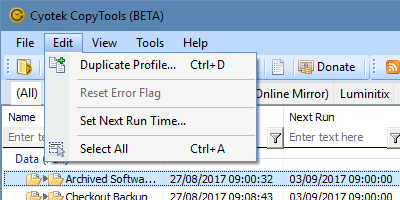
Silver

Visual Studio 2010
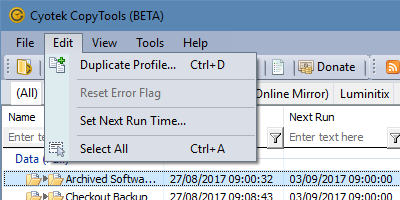
Visual Studio 2012 (Light)

Visual Studio 2012
