Cyotek WebCopy Help
We're no longer updating this content regularly. Recommended Version
The Website Links dialog allows you to view all links to and from pages in the scanned web site.
Select a URL from the Url's field to automatically see all links to the selected URL, and all links from the URL. You can also filter these lists when you are looking for specific URL's.
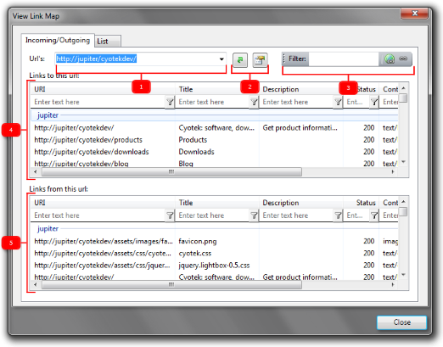
 | Lists all URL's in the map and allows you to select the active URL |
 | Allows you to open the selected URL in your browser, or display the URL's properties |
 | Allows you to filter the list of URL's displayed in the selection combo |
 | Shows all pages which contain at least one link to the selected URL |
 | Shows all pages which are linked to from the selected URL |
Setting a URL to be the active URL
Context click an item and choose Set as Active URL
or -
Double click a URL in the list
Opening a URL in a browser window
- Context click an item and choose Open in browser

Copying the selected item
- Context click an item and choose Copy

Export all items to CSV
- Context click a list and choose Export
