Cyotek WebCopy Help
We're no longer updating this content regularly. Recommended Version
The results panel displays the results of the last scan or copy operation.
Unlike the other panels, the contents of the results panel are not preserved and will lost when closing the active project.
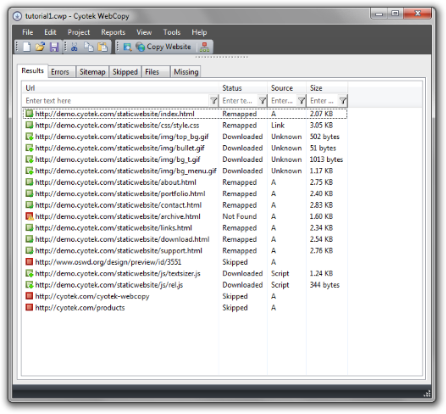
Opening a remote URL
- Context click an item in the list and choose Open in browser
 to open the remote URL in your default browser.
to open the remote URL in your default browser.
Opening a local file
- Context click an item in the list and choose Open local file
 to open the local file in the default registered application.
to open the local file in the default registered application.
Opening a local folder
- Context click an item in the list and choose Open local folder
 to open an Explorer window at the location of the local file.
to open an Explorer window at the location of the local file.
Editing / previewing a local file
- Context click an item in the list and choose Open local folder
 to open the file within WebCopy . Only text based or image files are currently supported.
to open the file within WebCopy . Only text based or image files are currently supported.
Creating a Rule
- Context click an item in the list and choose Add Rule
 to open a rule editor for the selected URL.
to open a rule editor for the selected URL.
Viewing the Link Map
- Context click an item in the list and choose View Link Map
 to view the list of URL's pointing to and from the selected URL.
to view the list of URL's pointing to and from the selected URL.
Viewing the properties of a URL
- Context click an item in the list and choose Properties
 to display the properties of the URL.
to display the properties of the URL.
Copying the selection
- Context click one or more items in the list and choose Copy
 to copy the selection to the Windows Clipboard.
to copy the selection to the Windows Clipboard.
Exporting to CSV
- Context click the list and choose Export to export the contents of the list to a Comma Separated Values (CSV) document.