Cyotek WebCopy Help
We're no longer updating this content regularly. Recommended Version
WebCopy includes a helper tool that can check to see if a given URI is a match for any rules in a project.
Opening the rule checker
- Select Rule Checker
 from the Tools menu
from the Tools menu
Using the rule checker
- In the URI field, enter the URI you wish to test. Alternatively, click the Browse button to choose any URI present in the current project
- Optionally, set the Option field to either Include or Exclude to determine an overall result for the check
- Click the Test button to test the rule
The Results list shows all rules in the current project. For each rule, a status will be displayed showing how the rule was processed against the source URI.
In addition, an overall status is displayed that states if the given URI was matched against the specified option. You can use this status to determine if a URI will be correctly included or excluded from a crawl of the source website.
Key
Each rule will display one of four different states as outlined below.
| Icon | Description |
|---|---|
| The rule was ran and was a match | |
| The rule was ran and but was not a match | |
| The rule was not ran as an earlier matched rule had the "Stop Processing" flag set | |
| The rule was not ran as it is disabled |
Example
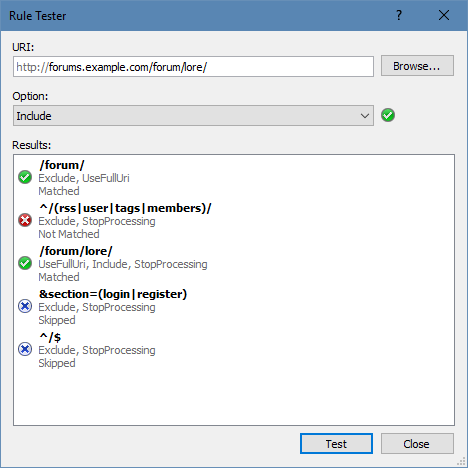
In the above example, a sample project has 5 rules defined. When testing the URI http://forums.example.com/forum/lore/ against these 5 rules, the following results can be observed
- The first rule was a match
 , which would exclude this address
, which would exclude this address 
- The second rule was not a match

- The third rule was a match
 , which changes the final result from exclude to include
, which changes the final result from exclude to include 
- The third rule also has the "Stop Processing" flag set, so rules 4 and 5 were not processed
